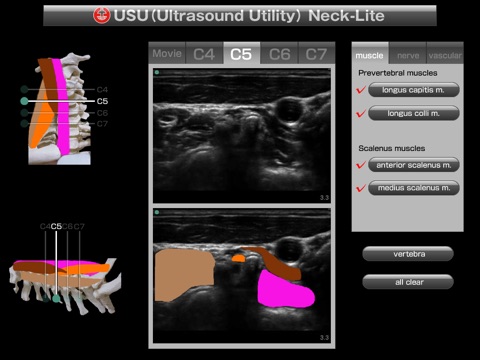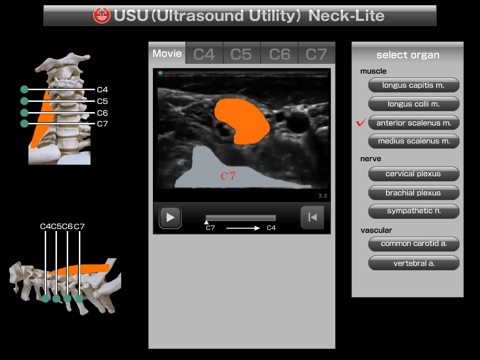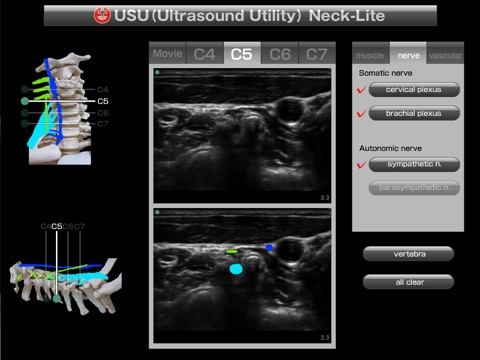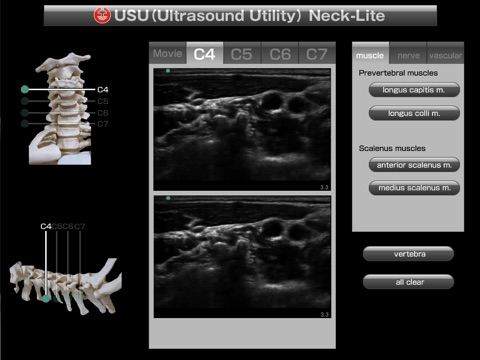
USU neck-lite app for iPhone and iPad
Developer: usu project
First release : 01 Jun 2012
App size: 25.47 Mb
OVERVIEW
USU neck-lite (Ultrasound Utility neck-lite) is a newly created tutorial iPad application for ultrasound-guided local anesthetic injection in the human neck region. Similar apps describing other regions of the human body will be published as "USU" series in a future.
The practice of ultrasound-guided injection has recently increased in the pain clinic because of the high resolution and handiness of the device. Although the aid of an ultrasound device enables safer and more efficient blocking than the traditional palpitation methods, knowledge and skill about ultrasound anatomy have been required. This app should be helpful for this procedure not only as an easy and handy tutorial for anesthesiologists but also as an illustrating tool for patients at the bedside. We recommend this app also for doctors, nurses, students,teachers, and anyone who is interested in the neck anatomy and the ultrasound images.
GENERAL
In a screen of the start page, the interface of this app is divided into three frames: left, middle, and right. The left frame corresponds to the anatomical drawing of the anterior and right lateral aspects, the middle frame to the ultrasound images, and the right frame to the selection screen, respectively.
MOVIES
For viewing the movie of one selected organ, the “movie” tab in the middle frame is first pressed and the “select organ” tab appears in the right frame. When one organ is selected and the “triangle” playback button in the middle frame is pressed, a movie of the ultrasound image starts to play back from C7 to C4. The shape of the selected organ is highlighted with color only at the C7, C6, C5, and C4 levels.
STILL IMAGES
To see the still image of selected organs, the still image tab of “C4, C5, C6, or C7” in the middle frame is pressed, and the “muscle, nerve, vascular, and vertebra” tabs with the subdivision of “individual names” appear in the right frame. Any organ can be additively selected at the right frame and then the selected organs simultaneously highlighted with different colors in both the middle and left frames.